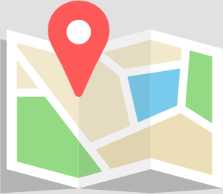Design your print-on-demand apparel in 4 easy steps
You’re beginning your online custom apparel business journey and need help designing? We’ve got you.
Step 1: Sign up with Slaite
The first step is to create an account with the Slaite app, your print-on-demand drop-shipping provider, to begin your design journey. It’s free and easy to use.
Step 2: Browse our catalogue
Next, you’ll want to review the product offerings available on the Slaite catalogue.
We offer tank tops, t-shirts, long sleeve tees, sweatshirts, hoodies, zip up sweaters, jackets, hats and masks. We’re always looking to bring on new products offerings for you to design.
Once you’ve decided what products you want to offer on your online store, you can begin designing them in the Slaite design studio.
Step 3: Check your artwork quality
To print or embroider a design, you’ll want to ensure your file meets the correct criteria. Our FAQ is full of information about design specs and we’ve linked to the appropriate answer below.
- Minimum 300dpi (linked) If your design is not high resolution, a notification will alert you and recommend using a higher resolution image design
- Maximum 25MB (linked)
- Minimal white space (the blank space between the artwork at the edge of the image)
- File type (linked)
You’ll want to ensure the design and the garment are not the same, or too similar, in color. For example, printing an all-black logo on a black or dark grey shirt may not result in a striking design. If you have an all-black logo, we recommend printing it on a lighter color garment. Alternatively, you can change the logo or design to a lighter color to print on a dark garment.
Step 4: Design your product
Creating with Slaite is easy. You bring your vision to the garment and it is our mission to fulfill and deliver with quality and speed.
If you’re new to designing garments, we’ve provided some helpful tips and quick videos covering the tips. Good luck!
Helpful hacks:
More of a visual learner? We cover the helpful hacks in this video. Check it out!
- In the Slaite Design Studio, you’ll notice a box with a green dotted outline. These guidelines show where you can place your design. If you place your design outside the green dotted line, it will not be printed or embroidered.
- Stretching your design in the studio will lower your dpi and ultimately lower your printing quality. If you want to make your logo or design larger, we suggest increasing the size in your editing software to accommodate the larger size you want.
- If your design is poor in quality or at-risk for not being printed because it is outside the green dotted guide, our helpful alerts will notify you and you can adjust the design location or resolution.
- The rulers at the top and bottom of the window provide an estimate for the size of your design.
- You can create your own design in the studio by adding your own text and shapes or altering your image.
- Cloning your logo or design can create a unique pattern or collage. You can reorganize the objects and truly customize the design on the garment.
- The Slaite design studio lets you customize what tools and guides you use during garment design.